UM300 bios update on shell(support Windows 11).docx
Bios download link:
https://www.mediafire.com/file/5stdwyth0po053n/UM300+bios+update+(support+windows+11).zip/file
Bios update log: supports the upgrade of window11.
NOTE:
During the update, please don’t cut off the power abnormally, and don’t interrupt the update process.
1.Format the USB flash disk, format : FAT32 , name: WINPE .
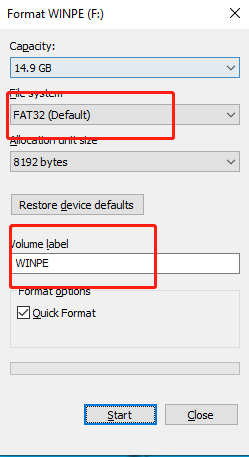
2.Unzip the downloaded ‘UM300 bios update (support windows 11)’ file to the USB flash drive.
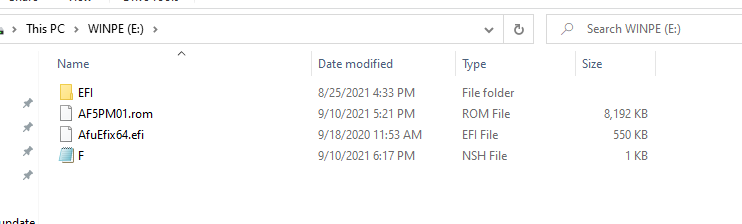
3. Insert the USB flash drive into the PC, After booting, Press F7 repeatedly, select “UEFI: XXXXXX”, ENTER.
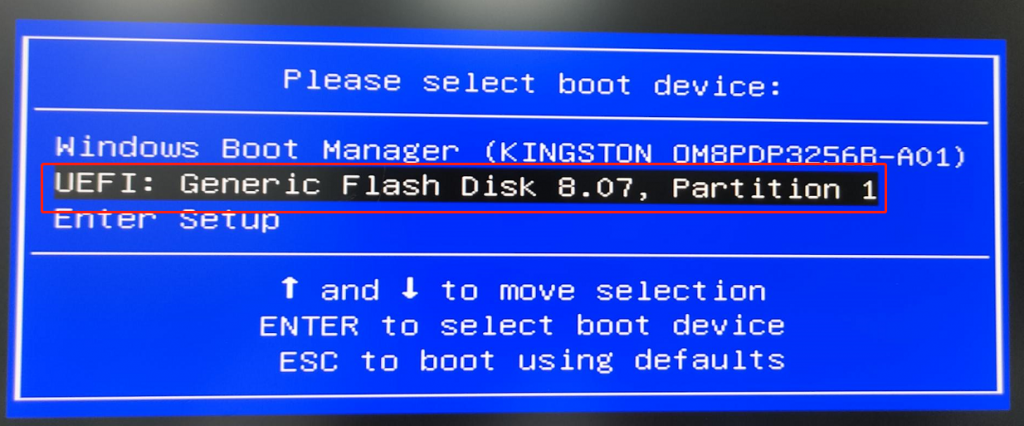
4. Update in four steps
(1) According to EFI identification, the USB flash drive is in the fs3: position. You need to enter fs3: after the shell to access the USB flash drive.
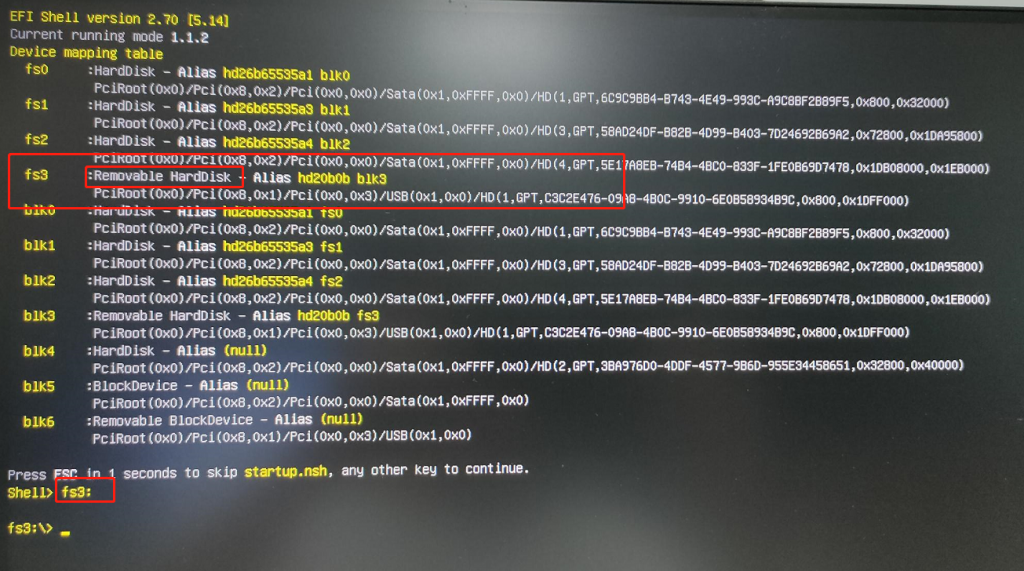
(2) ls : Specify the drive, directory, and file to be listed.
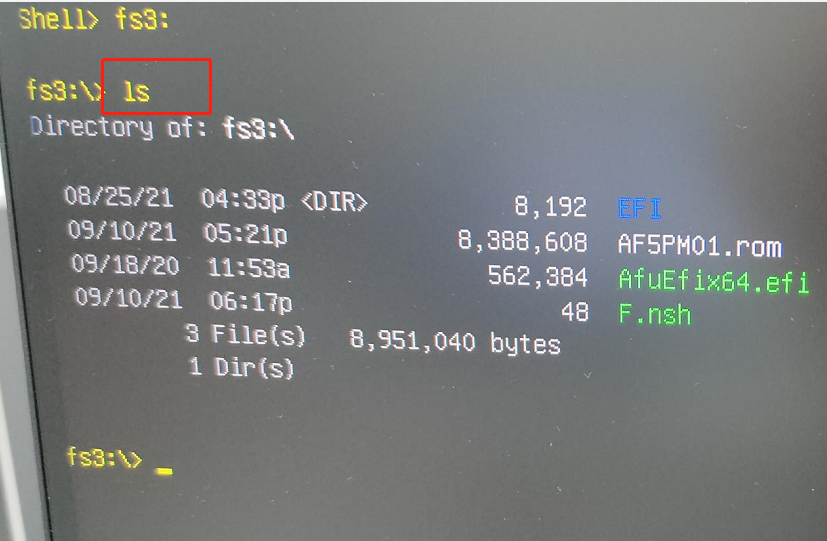
(3)Type F.nsh : List text content
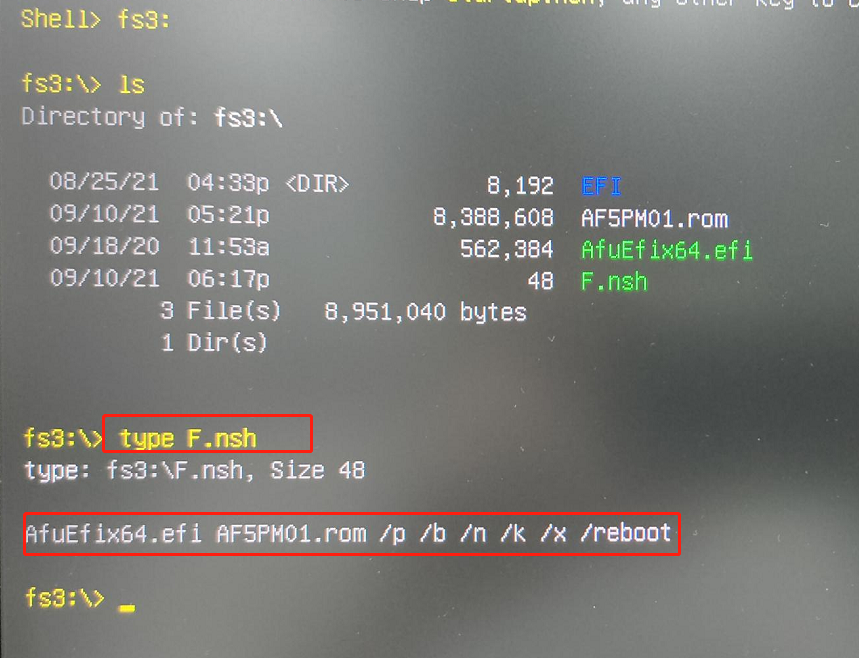
(4) AfuEfix64.efi AF5PM01.rom /p /b /n /k /x /reboot : Use AF5PM01.rom to start the update.
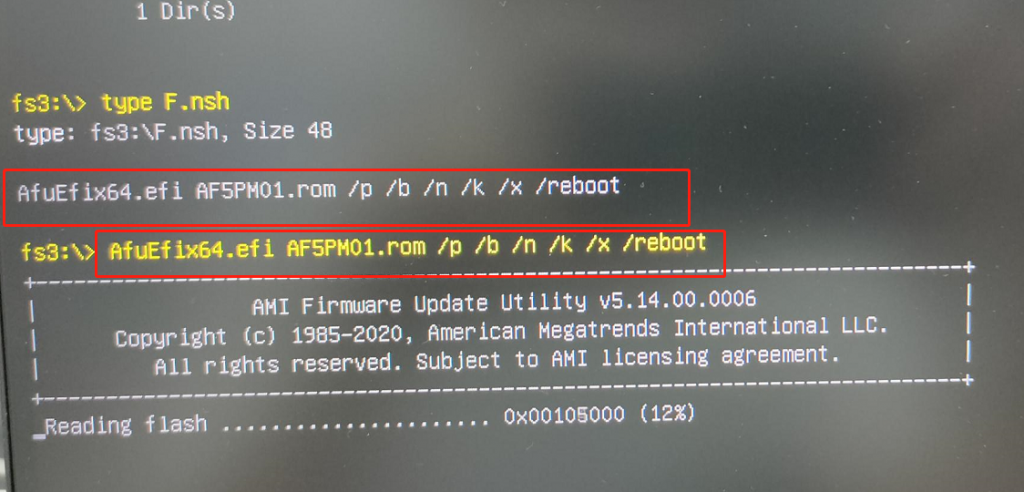
5. After the update is complete, UM300 will automatically restart, please be patient.
コメントを残す